Gouverneur Counselor and Telehealth Therapist
Serving Clients Throughout New York and Texas
Private. Convenient. Secure.
Online Telehealth sessions can offer all of the same benefits as in-person sessions but with an extra level of privacy and convenience. In a digital forum, it is equally possible to achieve the same level of connection and progress as in person, especially for clients who may otherwise need to commute or who may prefer the additional privacy. Appointments are easy to schedule over the phone and it requires little to no prior technical experience to participate in a session, making it a beneficial option for anyone who is open to the possibility of online counseling.
How Telehealth Sessions Work
Scheduling Your Telehealth Counseling Session
Scheduling a Telehealth session is just as easy as scheduling a regular appointment. In fact, it’s perhaps even easier because you don’t have to worry about traveling to an office. You can conduct your appointment from the comfort of your own home or office.
All you have to do is call to choose a time that works best for you, and share a little bit of basic information about yourself so I can help you prepare for your appointment.
Private and Secure Sessions from the Comfort of Your Own Home
Preparing for Your Session: What We’ll Need
Before you have your appointment, I’ll need to collect some personal information from you. Everything needed can be shared online using an encrypted email service OR you can choose to submit it via a secure client portal. I will provide all of the instructions and information you need to submit the necessary details, which will include a discovery packet for you to fill out along with a request for your insurance information and a copy of your photo ID.
Participating in a Virtual Session
Most counseling sessions take about 45 minutes to an hour to complete. Sessions can be attended online using a computer, laptop, tablet or even a smartphone.
You’ll receive an instructional email 24 hours before your scheduled appointment which will contain a link for you to click that will take you to your session. Just follow the prompts and your session will begin!